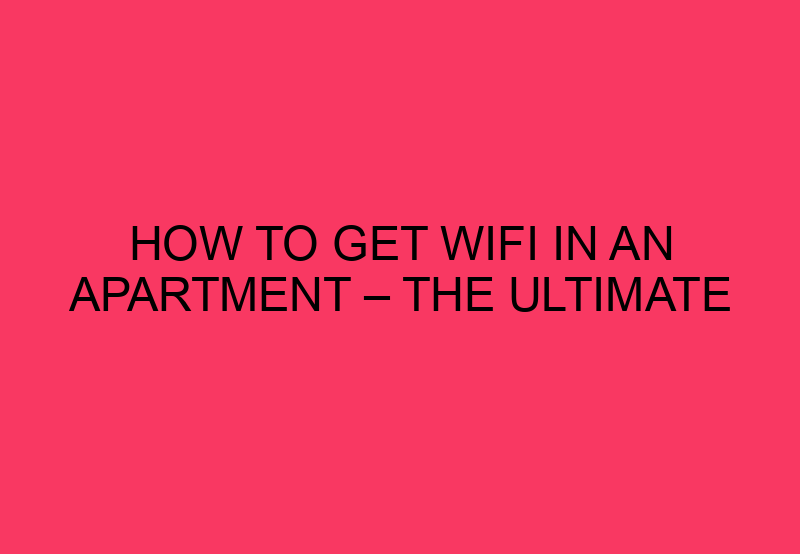1. Assess Your Wifi Needs
Before you embark on the journey of getting wifi in your apartment, it is essential to assess your wifi requirements. Begin by identifying how many devices you want to connect and how many people are using those devices. Think about the activities you will conduct on these devices, such as browsing, watching movies, streaming music, and playing games.
Your wifi needs will determine the type of wifi package you require. Are you looking for basic wifi for light browsing? A more robust connection for streaming videos or gaming? Or, do you require a business-grade connection with advanced security features? Knowing your requirements will help you choose the right internet speed and data package that meets your needs.
Other factors to consider are the size of your apartment and the number of rooms. This consideration will help you determine the number of access points you will need to ensure good coverage.
2. Determine Your Budget
Getting wifi in an apartment comes at a cost. Wifi is often billed monthly, and the cost typically varies depending on the internet plan you choose. Other costs associated with getting wifi include modem and router rental, installation fees, and early termination charges.
To avoid surprises, determine your budget early on. Consider the monthly bill and calculate the total cost of your wifi subscription over the agreed-upon contract period. You should also consider the time you plan to stay in the apartment and choose a plan that aligns with your estimated period of stay.
3. Check Availability and Choose a Provider
Wifi providers offer different packages and internet speeds, making it essential to research your options and select a provider that meets your wifi needs. Use online search engines to find out which service providers offer internet services in your neighborhood. Compare the tariffs, internet speeds, and services, and choose a provider that matches your requirements and budget.
Don’t forget to check the availability of wifi in your specific apartment building. Some buildings may not have wifi connectivity, while others may have exclusive wifi providers. If your apartment complex has an exclusive supplier, reach out to the provider to learn more about their services.
4. Set Up Your Wifi Connection
Setting up your wifi connection requires installation of a modem and a router, which often come together as a unit. These devices help you connect your apartment to the internet wirelessly. Most internet service providers offer a free modem and router when you subscribe to their services, but some may require you to purchase or rent one.
When setting up your wifi, find a central location where the router can provide the best signal strength. Avoid placing the router close to other electronic devices or walls, as these can interfere with the wifi signal. Make sure the router is accessible to all rooms in your apartment to ensure a strong signal in all areas.
5. Optimize Your Wifi Signal
Once you have set up your wifi connection, optimize the signal strength to ensure you are getting the best performance from your internet plan. There are several ways to improve wifi signal strength.
One way is by upgrading your modem and router regularly. Technology changes, and newer models of modems and routers are often equipped with advanced features that provide better signal strength.
Another way to optimize your wifi signal is by using wifi boosters or extenders. A wifi booster helps to amplify the signal strength, thus increasing network coverage in areas that were previously out of range.
Finally, reduce interference by identifying and removing signal blockers such as walls or distance from the router. Also, ensure that you secure your wifi network by using a strong password and WPA2 security encryption.
Conclusion
Getting wifi in your apartment is essential for staying connected to friends, family, and the rest of the world. Assess your wifi needs, determine your budget, choose a provider, and set up your wifi connection to enjoy fast and reliable internet. Optimize your wifi signal, and you’ll be streaming and browsing your favorite content in no time.